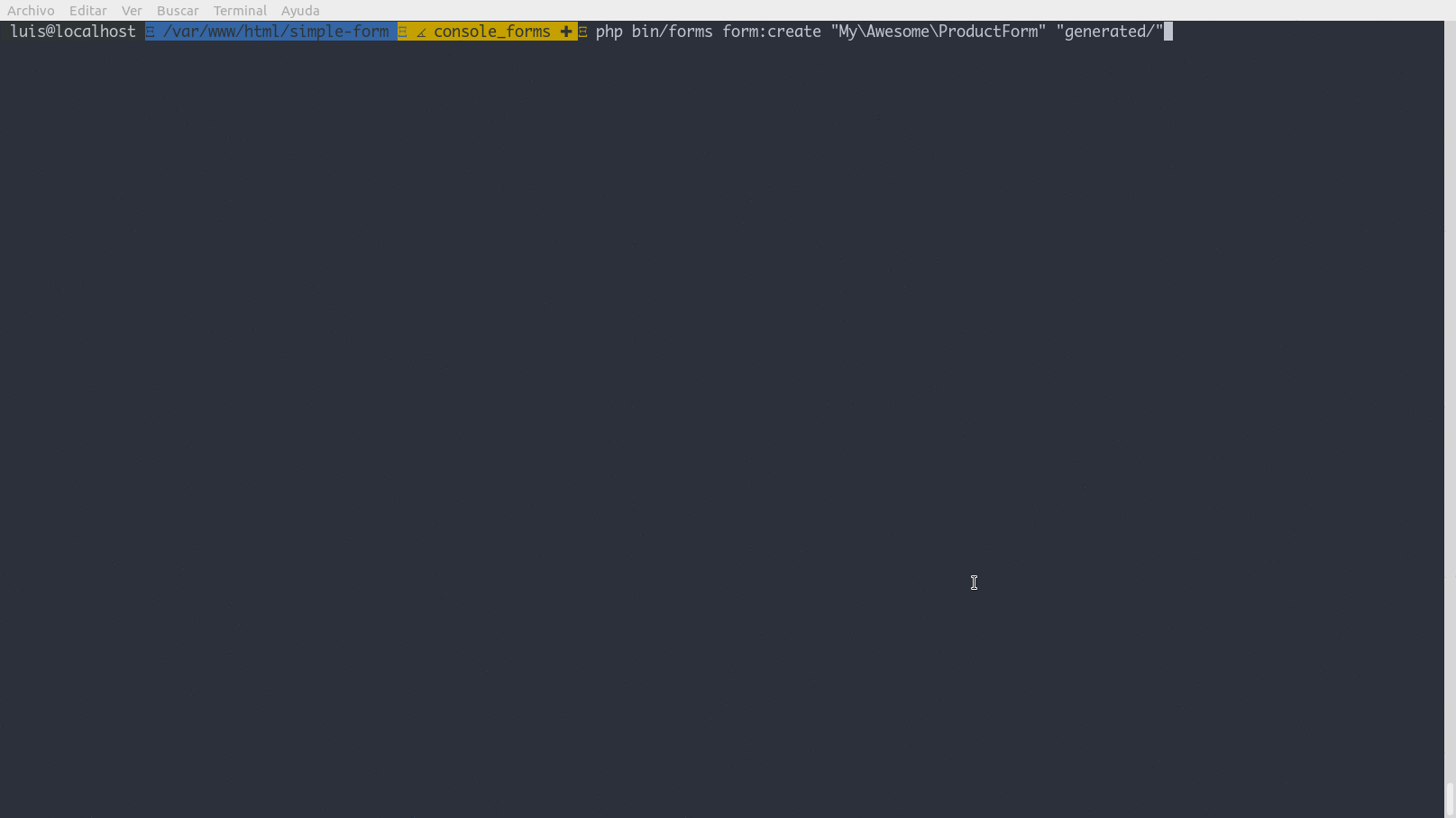Generating code
Creating forms can be a repetitive task that can be automated. You can generate
the code for your forms using the script in bin/forms and installing the
Symfony2 Console component.
The following example shows how to create a form to add a product to a catalog. The form will include a name, an optional description, the various categories to which the element can be classified and an indicator to know when a product can be shipped.
The code for a form with that description would be as follows:
namespace My\Awesome;
use EasyForms\Elements\Text;
use EasyForms\Elements\TextArea;
use EasyForms\Elements\Select;
use EasyForms\Elements\Checkbox;
use EasyForms\Form;
class ProductForm extends Form
{
public function __construct()
{
$this
->add(new Text('name'))
->add((new TextArea('description'))->makeOptional())
->add((new Select('categories', ['c' => 'Clothing', 'm' => 'Music']))->enableMultipleSelection())
->add((new Checkbox('can_ship', 'ship'))->makeOptional())
;
}
}And can be generated through the console as follows: